

|
 Full
motion video
Full
motion video
Each class is presented in
full motion video allowing
you to see the steps, hear
the explanations, and perform
the tasks which includes our
interactive hands-on training
simulations, students will
learn from real-world scenarios
taught by our expert instructor.
 Instructor-Led
Training
Instructor-Led
Training
Combines both the convenience
and affordability of computer-based
training with the effectiveness
of a traditional classroom
setting. The instructors featured
in our multi-media DVD's are
not only certified in their
area of expertise, but also
have years of real world experience
and are subject matter experts
in their fields. |
 |
 |
 E-BOOKS
(PDF) E-BOOKS
(PDF)
We supply a complete line
of e-books to offer a complete
training solution. Our courses
include e-books for CompTIA,
CISCO and Microsoft certifications.Supplied on DVD for DVD courses or downloadable for Online Courses. |
 |

|
 Practice
Exam Simulators Practice
Exam Simulators
We offer
exam simulators for
all technical certifications.
Our exam simulators
are the closest replication
to the real exam!
Our exam simulators creates
a simulation of an actual
certification exam. Under
timed conditions, IntelliSage?
sets up a test with 60
randomly chosen questions
designed to help you get
ready for the real exam.
As with the Practice Exam,
the Certification Simulator
allows you to mark questions
you cannot answer for
review at the end of the
test.
If you ask, IntelliSage?
will show you the correct
answer. IntelliSage? will
also explain why it is
the correct answer when
you select the "Learn
Now" feature. The Practice
Exam is the first IntelliSage?
step in getting you ready
to pass your certification
exams. |
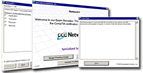 |
 |
 |
 Hands-on
Lab Simulation Hands-on
Lab Simulation
Hands-on Lab Simulation
is a crucial component
of your IT training. Practice make perfect. Step-by-step hands-on
labs with detail instructions
are included to reinforce
all key concepts. When
you complete a topic,
choose the Lab Simulation
button to select the associated
hands-on lab exercises.
Labs allow you to reinforce
concepts by performing
the tasks you've just
learned.. |
 |
 |
 |
 Free
Upgrades Free
Upgrades
A unique benefit of the our
Learning System, is that
it allows you to stay current
with the ever-changing certification
requirements. When a certification
test changes and we produce
an upgrade for the certification
program, we offer our customers
free upgrades on their interactive
DVD's for up to 1 year
from date of original purchase?
absolutely free! |
| |
|


