| |
|
|
Multi User Training
|
|
| Full online Library |
| Windows Server 2008 |
| |
| Windows Server 2003 |
Web Developer
|
| SQL Server |
| Help Desk Support |
| MS Office |
| CompTIA Training |
| |
| Cisco Training |
|
Other Course
|
|
| |
| |
|
|
|
 |
|
 |
|
|
 |
 |
 |
 |
 |
 |
![]() |
 |
|
MCTS 70-562 Microsoft .NET Framework 3.5 ASP.NET Application Development Training
The MCTS credential enables you to target specific technologies and gain capabilities in implementing, building, troubleshooting and debugging those technologies. This particular credential is targeted at those who use Visual Studio and the Microsoft .NET Framework 3.5 to develop ASP.NET applications.
This all-new, SELF-PACED TRAINING KIT includesin-depth, self-paced training based on final exam content; rigorous, objective-by-objective review; exam tips from expert, exam-certified authors; and customizable testing options. It also provides real-world scenarios, case study examples, and troubleshooting labs for the skills and expertise you can apply to the job.
Work at your own pace through lessons and lab exercises. Focusing on ASP.NET application development, the course delves into how to create a Web site, add and configure server controls, customize a Web application, work with ASP.NET AJAX and client-side scripting, use ADO.NET and XML with ASP.NET, work with data-bound controls and DataSource objects, write services, implement authentication and authorization, and create ASP.NET mobile Web applications.
|
|
 Audience: Audience: |
| |
Technology Specialists pursue careers as database administrators, database developers or business intelligence developers. Candidates have at least one year of experience using the underlying technologies represented in the desired certification.
|
 |
Our
easy-to-use delivery format
allows you to concentrate
on the lesson at hand
and not how to run the
delivery software - saving
you time and frustration.
Our comprehensive course
materials are delivered
in an easy-to- understand
format - allowing you
to get the most out of
your time. |
 |
Our courses incorporate
audio, video, and text
training and then the
total experience is
reinforced with exercises
and practice tests to
ensure that you have
really grasped the material. |
|
|
|
 |
 |
 |
|
|
 |
 |
 |
 |
|
 |
|
|
 |
 |
 |
|
|
|
 |
|
|
|
|
|
|
 |
|
 |
 |
 |
|
 |
 |
 |
 |
 |
![]() |
 |
|
| |
(Learning Segments) |
|
|
| |
Configuring and Deploying Web Applications
-
Configure providers. May include but is not limited to: personalization, membership, data sources, site map, resource, security
-
Configure authentication, authorization, and impersonation. May include but is not limited to: Forms Authentication, Windows Authentication
-
Configure projects, solutions, and reference assemblies. May include but is not limited to: local assemblies, shared assemblies (GAC), Web application projects, solutions
-
Configure session state by using Microsoft SQL Server, State Server, or InProc. May include but is not limited to: setting the timeout; cookieless sessions
-
Publish Web applications. May include but is not limited to: FTP, File System, or HTTP from Visual Studio
-
Configure application pools.
-
Compile an application by using Visual Studio or command-line tools. May include but is not limited to: aspnet_compiler.exe, Just-In-Time (JIT) compiling, aspnet_merge.exe
Consuming and Creating Server Controls
-
Implement data-bound controls. May include but is not limited to: DataGrid, DataList, Repeater, ListView, GridView, FormView, DetailsView, TreeView, DataPager
-
Load user controls dynamically.
-
Create and consume custom controls. May include but is not limited to: registering controls on a page, creating templated controls
-
Implement client-side validation and server-side validation. May include but is not limited to: RequiredFieldValidator, CompareValidator, RegularExpressionValidator, CustomValidator, RangeValidator
-
Consume standard controls. May include but is not limited to: Button, TextBox, DropDownList, RadioButton, CheckBox, HyperLink, Wizard, MultiView
Working with Data and Services
-
Read and write XML data. May include but is not limited to: XmlDocument, XPathNavigator, XPathNodeIterator, XPathDocument, XmlReader, XmlWriter, XmlDataDocument, XmlNamespaceManager
-
Manipulate data by using DataSet and DataReader objects.
-
Call a Windows Communication Foundation (WCF) service or a Web service from an ASP.NET Web page. May include but is not limited to: App_WebReferences; configuration
-
Implement a DataSource control. May include but is not limited to: LinqDataSource, ObjectDataSource, XmlDataSource, SqlDataSource
-
Bind controls to data by using data binding syntax.
Troubleshooting and Debugging Web Applications
-
Configure debugging and custom errors. May include but is not limited to: ,
-
Set up an environment to perform remote debugging.
-
Debug unhandled exceptions when using ASP.NET AJAX. May include but is not limited to: client-side Sys.Debug methods; attaching a debugger to Windows Internet Explorer
-
Implement tracing of a Web application. May include but is not limited to: Trace.axd, Trace=True on @Page directive,
-
Debug deployment issues. May include but is not limited to: aspnet_regiis.exe; creating an IIS Web application; setting the .NET Framework version
-
Monitor Web applications. May include but is not limited to: health monitoring by using WebEvent, performance counters
Working with ASP.NET AJAX and Client-Side Scripting (15 percent)
-
Implement Web Forms by using ASP.NET AJAX. May include but is not limited to: EnablePartialRendering, Triggers, ChildrenAsTriggers, Scripts, Services, UpdateProgress, Timer, ScriptManagerProxy
-
Interact with the ASP.NET AJAX client-side library. May include but is not limited to: JavaScript Object Notation (JSON) objects; handling ASP.NET AJAX events
-
Consume services from client scripts.
-
Create and register client script. May include but is not limited to: inline, included .js file, embedded JavaScript resource, created from server code
Targeting Mobile Devices
-
Access device capabilities. May include but is not limited to: working with emulators
-
Control device-specific rendering. May include but is not limited to: DeviceSpecific control; device filters; control templates
-
Add mobile Web controls to a Web page. May include but is not limited to: StyleSheet controls; List controls; Container controls
-
Implement control adapters. May include but is not limited to: App_Browsers; rendering by using ChtmlTextWriter or XhtmlTextWriter
Programming Web Applications
-
Customize the layout and appearance of a Web page. May include but is not limited to: CSS, Themes and Skins, Master Pages, and Web Parts, App_Themes, StyleSheetTheme
-
Work with ASP.NET intrinsic objects. May include but is not limited to: Request, Server, Application, Session, Response, HttpContext
-
Implement globalization and accessibility. May include but is not limited to: resource files, culture settings, RegionInfo, App_GlobalResources, App_LocalResources, TabIndex, AlternateText , GenerateEmptyAlternateText, AccessKey, Label.AssociatedControlID
-
Implement business objects and utility classes. May include but is not limited to: App_Code , external assemblies
-
Implement session state, view state, control state, cookies, cache, or application state.
-
Handle events and control page flow. May include but is not limited to: page events, control events, application events, and session events, cross-page posting; Response.Redirect, Server.Transfer, IsPostBack, setting AutoEventWireup
-
Implement the Generic Handler.
|
|
|
|
|
|
|
 |
 |
 |
 |
 |
|
|
|
 |
 |
 |
 |
|
|
 |
![]() |
 |
|


|
 Full
motion video
Full
motion video
Each class is presented in
full motion video allowing
you to see the steps, hear
the explanations, and perform
the tasks which includes our
interactive hands-on training
simulations, students will
learn from real-world scenarios
taught by our expert instructor.
 Instructor-Led
Training
Instructor-Led
Training
Combines both the convenience
and affordability of computer-based
training with the effectiveness
of a traditional classroom
setting. The instructors featured
in our multi-media DVD's are
not only certified in their
area of expertise, but also
have years of real world experience
and are subject matter experts
in their fields. |
 |
 |
 E-BOOKS
(PDF) E-BOOKS
(PDF)
We supply a complete line
of e-books to offer a complete
training solution. Our courses
include e-books for CompTIA,
CISCO and Microsoft certifications.Supplied on DVD for DVD courses or downloadable for Online Courses. |
 |

|
 Practice
Exam Simulators Practice
Exam Simulators
We offer
exam simulators for
all technical certifications.
Our exam simulators
are the closest replication
to the real exam!
Our exam simulators creates
a simulation of an actual
certification exam. Under
timed conditions, IntelliSage?
sets up a test with 60
randomly chosen questions
designed to help you get
ready for the real exam.
As with the Practice Exam,
the Certification Simulator
allows you to mark questions
you cannot answer for
review at the end of the
test.
If you ask, IntelliSage?
will show you the correct
answer. IntelliSage? will
also explain why it is
the correct answer when
you select the "Learn
Now" feature. The Practice
Exam is the first IntelliSage?
step in getting you ready
to pass your certification
exams. |
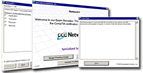 |
 |
 |
 Hands-on
Lab Simulation Hands-on
Lab Simulation
Hands-on Lab Simulation
is a crucial component
of your IT training. Practice make perfect. Step-by-step hands-on
labs with detail instructions
are included to reinforce
all key concepts. When
you complete a topic,
choose the Lab Simulation
button to select the associated
hands-on lab exercises.
Labs allow you to reinforce
concepts by performing
the tasks you've just
learned.. |
 |
 |
 |
 Free
Upgrades Free
Upgrades
A unique benefit of the our
Learning System, is that
it allows you to stay current
with the ever-changing certification
requirements. When a certification
test changes and we produce
an upgrade for the certification
program, we offer our customers
free upgrades on their interactive
DVD's for up to 1 year
from date of original purchase?
absolutely free! |
| |
|
|
 |
MCTS 70-562 Microsoft .NET Framework 3.5 ASP.NET Application Development Training
|
|
|
|
|
|
|
|
|
|
|
|
|
 |
|
|
|
|
 |
 |
 |
|
|
 |
|
 |
 |
 |
|
 |
 |
 |
|
|
 |
 |
 |
 |
 |
 |
|


